Wikipedia:Wikipedia Signpost/2016-08-18/Technology report
Technology report
User script report (January–July 2016, part 2)
This "User scripts" report (along with part 1) covers scripts newly listed at Wikipedia:User scripts, January 1 – July 31, 2016.
Text may be adapted from the respective listings there; see the page's history for attribution.
Text may be adapted from the respective listings there; see the page's history for attribution.
- Metric First[1] (source) by User:Thespaceface – When Imperial units are listed first, this script re-orders the units to put metric first
- Subdue Links[2] (source) by User:Fred Gandt – Adds a button to the navigation menu (near the "Read" tab) to make content hyperlink text colouration turn-off-and-on-able. Doesn't effect UI links. Created for and only tested with the Vector skin.
- Toggle VF[3] (source) by User:P999 – Creates a voice-friendly PDF version of any Wikipedia article that can be read aloud by text-to-speech applications such as Voice Dream, TextAloud, etc.
- FloatingTOC[4] (source) by User:Ugog Nizdast – A collapsible floating Table of Contents.
- Custom GeoHack replacement[5] (source) by User:Evad37 – Use your own custom page with only links you choose, and with whatever formatting you want, instead of the regular GeoHack.
Editing
- DisplayNumberOfTags[6] (source) by User:Ugog Nizdast – Displays the number of maintenance tags in the article, thus nagging the editor about them.
- copySectionLink[7] (source) by User:Bility – Displays a hidden pilcrow (¶) after editable section titles. When you mouse-over the section heading, the pilcrow will appear as a link to that section. This can then be used to more easily get copy/pasteable links in the format of Page#Section.
- Signing[8] (source) by Perhelion – Automatically underwrites your posts (and some more gimmicks)
- sync-template-sandbox[9] (source) by User:APerson – Adds a link to synchronize template sandboxes with their main versions
- MyCSD[10] (source) by User:Music1201 – Adds a link to the toolbar for your CSD log.
Others
- WikidataWatchlistLabels[11] (source) by User:Evad37 – Adds labels to P-numbers and Q-numbers (properties and items) for Wikidata edits, e.g. "Created claim: instance of (P31): bus station (Q494829)" instead of "Created claim: Property:P31: Q494829".
- ToDoLister[12] (source) by User:Evad37 – Links to view or add a page to a personal todo list, and links on that todo list to easily remove items (no need to open the edit window). There are also various options you can set to customise your experience.
- Confirm Logout[13] (source) by User:Fred Gandt – Interrupts logout procedure (via personal navigation link) with a confirmation dialog (except on user preferences pages where user scripts aren't loaded). Created for and only tested with the Vector skin.
Installation code
- ^ Copy the following code, click here, then paste:
{{subst:iusc|1=User:Thespaceface/MetricFirst.js}} - ^ Copy the following code, click here, then paste:
{{subst:iusc|1=User:Fred_Gandt/subdueLinks.js}} - ^ Copy the following code, click here, then paste:
{{subst:iusc|1=User:P999/Toggle VF.js}} - ^ Copy the following code, click here, then paste:
{{subst:iusc|1=User:Ugog Nizdast/FloatingTOC.js}} - ^ Create your custom GeoHack page ; then copy the following code, click here, and paste:
{{subst:iusc|1=User:Evad37/Custom GeoHack replacement.js}} - ^ Copy the following code, click here, then paste:
{{subst:iusc|1=User:Ugog Nizdast/displayNumberOfTags.js}} - ^ Copy the following code, click here, then paste:
{{subst:iusc|1=User:Bility/copySectionLink.js}} - ^ Copy the following code, click here, then paste:
mw.loader.load('//meta.wikimedia.org/w/index.php?title=User:Perhelion/signing.js&action=raw&ctype=text/javascript'); - ^ Copy the following code, click here, then paste:
{{subst:iusc|1=User:APerson/sync-template-sandbox.js}} - ^ Copy the following code, click here, then paste:
{{subst:iusc|1=User:Music1201/MyCSD.js}} - ^ Copy the following code, click here, then paste:
{{subst:iusc|1=User:Evad37/WikidataWatchlistLabels.js}} - ^ Copy the following code, click here, then paste:
{{subst:iusc|1=User:Evad37/ToDoLister.js}} - ^ Copy the following code, click here, then paste:
{{subst:iusc|1=User:Fred_Gandt/confirmLogout.js}}
In brief
New gadgets
- Scripts which have been widely tested may be made into gadgets, which registered users can easily enable or disable through Special:Preferences § Gadgets. Two new gadgets have recently been added to English Wikipedia: "Display links to disambiguation pages in orange" (DisambiguationLinks) and "Strike out usernames that have been blocked" (markblocked).
Newly approved bot tasks


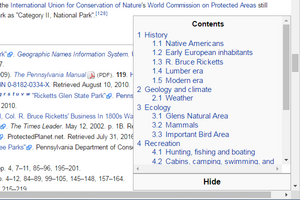



Discuss this story