User talk:Nate 2169/Archive 1
Your submission at Articles for creation: User:Nate 2169 (January 17)

- If you would like to continue working on the submission, go to User:Nate 2169/sandbox/User:Nate 2169 and click on the "Edit" tab at the top of the window.
- If you now believe the draft cannot meet Wikipedia's standards or do not wish to progress it further, you may request deletion. Please go to User:Nate 2169/sandbox/User:Nate 2169, click on the "Edit" tab at the top of the window, add "{{db-self}}" at the top of the draft text and save.
- If you need any assistance, you can ask for help at the or on the .
- You can also use Wikipedia's real-time chat help from experienced editors.

|
Hello! Nate 2169,
I noticed your article was declined at Articles for Creation, and that can be disappointing. If you are wondering why your article submission was declined, please post a question at the Articles for creation help desk. If you have any other questions about your editing experience, we'd love to help you at the Teahouse, a friendly space on Wikipedia where experienced editors lend a hand to help new editors like yourself! See you there! David.moreno72 01:12, 17 January 2018 (UTC) |
Your submission at Articles for creation

- If you would like to continue working on the submission, go to the submission and click on the "Edit" tab at the top of the window.
- If you now believe the draft cannot meet Wikipedia's standards or do not wish to progress it further, you may request deletion. Please go to the submission, click on the "Edit" tab at the top of the window, add "{{db-self}}" at the top of the draft text and save.
- If you need any assistance, you can ask for help at the or on the .
- You can also use Wikipedia's real-time chat help from experienced editors.
Your submission at Articles for creation: User:Nate 2169 (January 17)

- If you would like to continue working on the submission, go to User:Nate 2169/sandbox/User:Nate 2169 and click on the "Edit" tab at the top of the window.
- If you now believe the draft cannot meet Wikipedia's standards or do not wish to progress it further, you may request deletion. Please go to User:Nate 2169/sandbox/User:Nate 2169, click on the "Edit" tab at the top of the window, add "{{db-self}}" at the top of the draft text and save.
- If you need any assistance, you can ask for help at the or on the .
- You can also use Wikipedia's real-time chat help from experienced editors.
Speedy deletion nomination of User:Nate 2169/sandbox/User:Nate 2169

Hello, and welcome to Wikipedia. Although everyone is welcome to contribute to Wikipedia, introducing inappropriate pages, such as User:Nate 2169/sandbox/User:Nate 2169, is not in accordance with our policies. If you would like to experiment, please use the sandbox. Under section G3 of the criteria for speedy deletion, the page has been nominated for deletion.
If you think this page should not be deleted for this reason, you may contest the nomination by visiting the page and clicking the button labelled "Contest this speedy deletion". This will give you the opportunity to explain why you believe the page should not be deleted. However, be aware that once a page is tagged for speedy deletion, it may be deleted without delay. Please do not remove the speedy deletion tag from the page yourself, but do not hesitate to add information in line with Wikipedia's policies and guidelines. Dial911 (talk) 20:19, 17 January 2018 (UTC)
Common.js
You can replace the contents with // {{db-user}} to have it deleted. — JJMC89 (T·C) 23:17, 3 February 2018 (UTC)
8/19/10 Mathematics

| Question | Answer |
|---|---|
| 1 | B |
| 2 | B |
| 3 | True |
| 4 | A |
| 5 | C |
| 6 | B |
| 7 | False |
| 8 | B |
| 9 | B |
| 10 | D |
MfD nomination of User:Nate 2169/sandbox
![]() User:Nate 2169/sandbox, a page which you created or substantially contributed to, has been nominated for deletion. Your opinions on the matter are welcome; you may participate in the discussion by adding your comments at Wikipedia:Miscellany for deletion/User:Nate 2169/sandbox and please be sure to sign your comments with four tildes (~~~~). You are free to edit the content of User:Nate 2169/sandbox during the discussion but should not remove the miscellany for deletion template from the top of the page; such a removal will not end the deletion discussion. Thank you. Drmies (talk) 18:43, 17 July 2018 (UTC)
User:Nate 2169/sandbox, a page which you created or substantially contributed to, has been nominated for deletion. Your opinions on the matter are welcome; you may participate in the discussion by adding your comments at Wikipedia:Miscellany for deletion/User:Nate 2169/sandbox and please be sure to sign your comments with four tildes (~~~~). You are free to edit the content of User:Nate 2169/sandbox during the discussion but should not remove the miscellany for deletion template from the top of the page; such a removal will not end the deletion discussion. Thank you. Drmies (talk) 18:43, 17 July 2018 (UTC)
Editing News #2—2018
Read this in another language • Subscription list for this multilingual newsletter • Subscription list on the English Wikipedia

Did you know?
Did you know that you can use the visual editor on a mobile device?

Tap on the pencil icon to start editing. The page will probably open in the wikitext editor.
You will see another pencil icon in the toolbar. Tap on that pencil icon to the switch between visual editing and wikitext editing.

Remember to publish your changes when you're done.
You can read and help translate the user guide, which has more information about how to use the visual editor.
Since the last newsletter, the Editing Team has wrapped up most of their work on the 2017 wikitext editor and the visual diff tool. The team has begun investigating the needs of editors who use mobile devices. Their work board is available in Phabricator. Their current priorities are fixing bugs and improving mobile editing.
Recent changes
- The Editing team has published an initial report about mobile editing.
- The Editing team has begun a design study of visual editing on the mobile website. New editors have trouble doing basic tasks on a smartphone, such as adding links to Wikipedia articles. You can read the report.
- The Reading team is working on a separate mobile-based contributions project.
- The 2006 wikitext editor is no longer supported. If you used that toolbar, then you will no longer see any toolbar. You may choose another editing tool in your editing preferences, local gadgets, or beta features.
- The Editing team described the history and status of VisualEditor in this recorded public presentation (starting at 29 minutes, 30 seconds).
- The Language team released a new version of Content Translation (CX2) last month, on International Translation Day. It integrates the visual editor to support templates, tables, and images. It also produces better wikitext when the translated article is published. [1]
Let's work together
- The Editing team wants to improve visual editing on the mobile website. Please read their ideas and tell the team what you think would help editors who use the mobile site.
- The Community Wishlist Survey begins next week.
- If you aren't reading this in your preferred language, then please help us with translations! Subscribe to the Translators mailing list or directly. We will notify you when the next issue is ready for translation. Thank you!
— Whatamidoing (WMF) (talk) 17:12, 1 November 2018 (UTC)
Welcome to The Wikipedia Adventure!

- Hi Nate 2169! We're so happy you wanted to play to learn, as a friendly and fun way to get into our community and mission. I think these links might be helpful to you as you get started.
-- 21:32, Saturday, March 9, 2019 (UTC)
Editing News #1—July 2019
Read this in another language • Subscription list for this multilingual newsletter

Did you know?
Did you know that you can use the visual editor on a mobile device?
Every article has a pencil icon at the top. Tap on the pencil icon ![]() to start editing.
to start editing.
Edit Cards
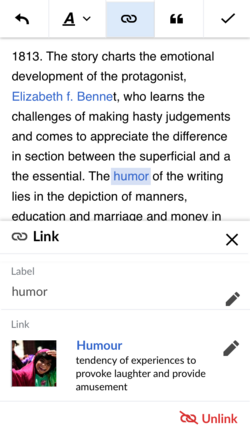
This is what the new Edit Cards for editing links in the mobile visual editor look like. You can try the prototype here: 📲 Try Edit Cards.
Welcome back to the Editing newsletter.
Since the last newsletter, the team has released two new features for the mobile visual editor and has started developing three more. All of this work is part of the team's goal to make editing on mobile web simpler.
Before talking about the team's recent releases, we have a question for you:
Are you willing to try a new way to add and change links?
If you are interested, we would value your input! You can try this new link tool in the mobile visual editor on a separate wiki.
Follow these instructions and share your experience:
Recent releases
The mobile visual editor is a simpler editing tool, for smartphones and tablets using the mobile site. The Editing team has recently launched two new features to improve the mobile visual editor:
- Section editing
- The purpose is to help contributors focus on their edits.
- The team studied this with an A/B test. This test showed that contributors who could use section editing were 1% more likely to publish the edits they started than people with only full-page editing.
- Loading overlay
- The purpose is to smooth the transition between reading and editing.
Section editing and the new loading overlay are now available to everyone using the mobile visual editor.
New and active projects
This is a list of our most active projects. Watch these pages to learn about project updates and to share your input on new designs, prototypes and research findings.
- Edit cards: This is a clearer way to add and edit links, citations, images, templates, etc. in articles. You can try this feature now. Go here to see how: 📲Try Edit Cards.
- Mobile toolbar refresh: This project will learn if contributors are more successful when the editing tools are easier to recognize.
- Mobile visual editor availability: This A/B test asks: Are newer contributors more successful if they use the mobile visual editor? We are collaborating with 20 Wikipedias to answer this question.
- Usability improvements: This project will make the mobile visual editor easier to use. The goal is to let contributors stay focused on editing and to feel more confident in the editing tools.
Looking ahead
- Wikimania: Several members of the Editing Team will be attending Wikimania in August 2019. They will lead a session about mobile editing in the Community Growth space. Talk to them about how editing can be improved.
- Talk Pages: In the coming months, the Editing Team will begin improving talk pages and communication on the wikis.
Learning more
The VisualEditor on mobile is a good place to learn more about the projects we are working on. The team wants to talk with you about anything related to editing. If you have something to say or ask, please leave a message at Talk:VisualEditor on mobile.
PPelberg (WMF) (talk) and Whatamidoing (WMF) (talk) 21:25, 15 July 2019 (UTC)
Community Insights Survey
RMaung (WMF) 16:28, 10 September 2019 (UTC)
Reminder: Community Insights Survey
RMaung (WMF) 15:36, 20 September 2019 (UTC)
Reminder: Community Insights Survey
RMaung (WMF) 20:38, 3 October 2019 (UTC)
Editing News #2 – Mobile editing and talk pages – October 2019
Read this in another language • Subscription list for this multilingual newsletter
Inside this newsletter, the Editing team talks about their work on the mobile visual editor, on the new talk pages project, and at Wikimania 2019.
Help
What talk page interactions do you remember? Is it a story about how someone helped you to learn something new? Is it a story about how someone helped you get involved in a group? Something else? Whatever your story is, we want to hear it!
Please tell us a story about how you used a talk page. Please share a link to a memorable discussion, or describe it on the talk page for this project. The team would value your examples. These examples will help everyone develop a shared understanding of what this project should support and encourage.
Talk Pages
The Talk Pages Consultation was a global consultation to define better tools for wiki communication. From February through June 2019, more than 500 volunteers on 20 wikis, across 15 languages and multiple projects, came together with members of the Foundation to create a product direction for a set of discussion tools. The Phase 2 Report of the Talk Page Consultation was published in August. It summarizes the product direction the team has started to work on, which you can read more about here: Talk Page Project project page.
The team needs and wants your help at this early stage. They are starting to develop the first idea. Please add your name to the "Getting involved" section of the project page, if you would like to hear about opportunities to participate.
Mobile visual editor
The Editing team is trying to make it simpler to edit on mobile devices. The team is changing the visual editor on mobile. If you have something to say about editing on a mobile device, please leave a message at Talk:VisualEditor on mobile.

- On 3 September, the Editing team released version 3 of Edit Cards. Anyone could use the new version in the mobile visual editor.
- There is an updated design on the Edit Card for adding and modifying links. There is also a new, combined workflow for editing a link's display text and target.
- Feedback: You can try the new Edit Cards by opening the mobile visual editor on a smartphone. Please post your feedback on the Edit cards talk page.
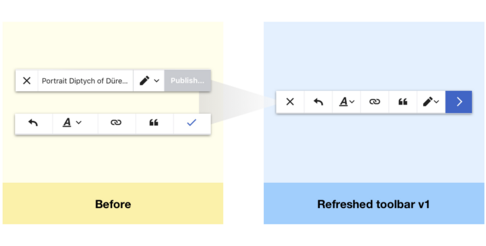
- In September, the Editing team updated the mobile visual editor's editing toolbar. Anyone could see these changes in the mobile visual editor.
- One toolbar: All of the editing tools are located in one toolbar. Previously, the toolbar changed when you clicked on different things.
- New navigation: The buttons for moving forward and backward in the edit flow have changed.
- Seamless switching: an improved workflow for switching between the visual and wikitext modes.
- Feedback: You can try the refreshed toolbar by opening the mobile VisualEditor on a smartphone. Please post your feedback on the Toolbar feedback talk page.
Wikimania
The Editing Team attended Wikimania 2019 in Sweden. They led a session on the mobile visual editor and a session on the new talk pages project. They tested two new features in the mobile visual editor with contributors. You can read more about what the team did and learned in the team's report on Wikimania 2019.
Looking ahead
- Talk Pages Project: The team is thinking about the first set of proposed changes. The team will be working with a few communities to pilot those changes. The best way to stay informed is by adding your username to the list on the project page: Getting involved.
- Testing the mobile visual editor as the default: The Editing team plans to post results before the end of the calendar year. The best way to stay informed is by adding the project page to your watchlist: VisualEditor as mobile default project page.
- Measuring the impact of Edit Cards: The Editing team hopes to share results in November. This study asks whether the project helped editors add links and citations. The best way to stay informed is by adding the project page to your watchlist: Edit Cards project page.
– PPelberg (WMF) (talk) & Whatamidoing (WMF) (talk) 16:51, 17 October 2019 (UTC)
Disambiguation link notification for November 3
Hi. Thank you for your recent edits. An automated process has detected that when you recently edited Gas, you added a link pointing to the disambiguation page IPA (check to confirm | fix with Dab solver). Such links are usually incorrect, since a disambiguation page is merely a list of unrelated topics with similar titles. (Read the FAQ • Join us at the DPL WikiProject.)
It's OK to remove this message. Also, to stop receiving these messages, follow these opt-out instructions. Thanks, DPL bot (talk) 07:16, 3 November 2019 (UTC)
