User:MusikAnimal/customWatchlists
| customWatchlists.js beta | |
|---|---|
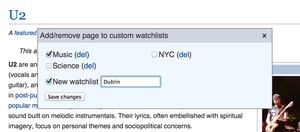 Creating a new custom watchlist called Dublin and adding U2 | |
| Author(s) | MusikAnimal |
| Status | Beta |
| Version | 0.1.2 |
| Updated | December 16, 2014 |
| Browsers | Chrome, Firefox, Safari, Opera |
| Skins | Vector, MonoBook |
| Source | User:MusikAnimal/customWatchlists.js, User:MusikAnimal/customWatchlists.css |
customWatchlists beta is a user script to create and manage your own customized watchlists. If you have a large number of pages in your watchlist, it can be overwhelming to keep up with everything. Some pages you care more about than others, but you want to keep watching all of them. customWatchlists attempts to address this issue by allowing you to categorize all the pages you watch.
NOTE: The script works by storing your custom watchlists on a page in your userspace. As such, your watchlists are publicly viewable.
How to use
Manager interface
Once installed, customWatchlists adds a new item "Custom watchlists…" to your cactions menu (the "More" menu at the top of the page). Clicking this will open the customWatchlists interface, where you can add/remove items from your lists, or create a new one. The "(del)" links allow to mark one of your custom watchlists for deletion. Clicking this does not immediately delete the watchlist, you will still need to hit "Save changes".
When adding pages to custom watchlists, they are also added to your normal watchlist. This is necessary for the script to work. If you remove a page from your normal watchlist, customWatchlist will not be able to detect changes. Meanwhile, unwatching pages from custom watchlists does not unwatch them from your normal watchlist, simply because there are use cases where this behaviour would not be desired.
customWatchlists creates a page in your userspace at /watchlists to keep track of everything you're watching. Any attempts to edit this directly may cause the script to malfunction. Just as with your normal watchlist, any associated talk pages are also automatically watched.
Watchlist interface

At Special:Watchlist you'll see a new form box to view your custom watchlists. There are two ways to view your custom watchlists: Recent changes and Raw watchlist.
- Recent changes
Internally, this acts just like your normal watchlist. The search limit pertains to your base watchlist, that is, your normal watchlist that is fetched from the API, before being filtered based on your custom watchlists. All this means is that just because you chose 50 doesn't mean you'll get back 50 results. Increase the limit as necessary. Include multiple revisions will show all changes to a particular page within the search limit. This is similar to the standard watchlist available on the mobile site.
- Raw watchlist
This shows all pages in the selected custom watchlist and the most recent change made. You can sort the results by date of last change or by page title alphabetically.
The downside to the raw watchlist is that there is no indication of the change in size of each diff. This is simply due to the lack of information the MediaWiki API gives us. Additionally, it is not possible to show multiple revisions from a single page. The raw watchlist is good to review all the pages you have saved in a given custom watchlist, but for everyday use you'll likely opt for the recent changes over the raw watchlist.
- Limitations
Your custom watchlist results are dynamically generated content. Because of this, some other gadgets and scripts that interact with your normal watchlist may not work. User group related links like "rollback" and "block" are also unavailable at this time.
Setup
- en.wikipedia.org
If installing the tool to your account on en.wikipedia.org, then add the following to your common.js:
{{subst:lusc|User:MusikAnimal/customWatchlists.js}}
- Other WMF wikis
If installing the tool to your account on another Wikimedia Foundation wiki, then add the following to your personal JS:
mw.loader.load('https://en.wikipedia.org/w/index.php?action=raw&ctype=text/javascript&title=User:MusikAnimal/customWatchlists.js');
You can add this script to all WMF wikis by adding the above to your global.js on MetaWiki, located at meta:Special:MyPage/global.js
Bug/feature requests
customWatchlists is still in beta. This means you may run into bugs. If the scripts breaks or something doesn't seem right, please report it at User talk:MusikAnimal/customWatchlists. Feel free to request new features as well.
At the time of writing, customWatchlists has only been tested with Google Chrome and Firefox version 33, but it should work with any modern browser (not Internet Explorer). Due to constraints the script only supports the vector and monobook skins.
