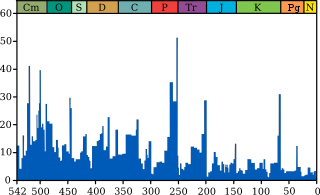Template:Annotation
Creates an annotation for annotated images, for example in the diagram on the right the labels for the various extinctions are generated by Template:Annotation:
- You specify the position within the image at which each annotations is to appear.
- Annotations may be links, including wikilinks.
Usage
{{Annotation | left (in px)| top (in px) | text | text-align=left | font-size-css=85% | font-weight=bold | font-family=Times New Roman | background-color=#ffcccee | color=blue |line-height=1}}
where:
- There are no keywords for the top, left and text parameters, which are mandatory and must appear in the order given above. The other parameters are optional, must be identified by their keywords (e.g. font-size=...), and may appear in any order.
- left and top specify the annotation's position relative to the top left corner of the box that contains the image. i.e. the box' top left corner is 0,0. The box will usually be larger than the actual image, to make room for the annotations.
- text is the text that will be displayed.
- text-align can be set to left, center or right, and is only noticeable when the annotation spans multiple lines.
- font-size is in px (pixel) units – CSS relative sizes are not supported; use font-size-css to comply with MOS:SMALL for accessibility.
- font-size-css is compatible with sizes in % or other CSS relative sizes. Example:
|font-size-css=85%. Keep in mind thatIn no case should the resulting font size of any text drop below 85% of the page's default font size.
(from MOS:SMALL) - font-weight can be normal, bold, lighter or bolder.
- font-stretch can be able to alter text width via normal, semi-condensed, condensed, extra-condensed, ultra-condensed, semi-expanded, expanded, extra-expanded or ultra-expanded values, or alternatively a percentage number.
- font-family is the CSS name for the font, e.g. Times New Roman or Verdana
- background-color defaults to transparent.
- color is the color of the text and defaults to black, which is the default text color in most Wikipedia style sheets. In particular, it's best to use blue only for links.
- line-height set the line height, e.g. 80% or 0.8, and is only noticeable when the annotation spans multiple lines.
Extended parameter names for use in other templates
Some of the parameters have alternative names that are used by containing templates to call Template:Annotation. The alternative names are provided in case the containing templates call other templates that use similar parameters.
These alternative names are provided so that the containing templates can provide default values for the corresponding parameters in Template:Annotation, and should not be used for any other purpose. Values specified using the basic parameter names listed above will over-ride the alternative names that are used by containing templates.
Here are the alternative names and the basic Template:Annotation parameters for which they set defaults:
| Alternative name | Basic name |
|---|---|
| annot-text-align | text-align |
| annot-font-size | font-size |
| annot-font-weight | font-weight |
| annot-font-family | font-family |
| annot-background-color | background-color |
| annot-color | color |
TemplateData
TemplateData for Annotation